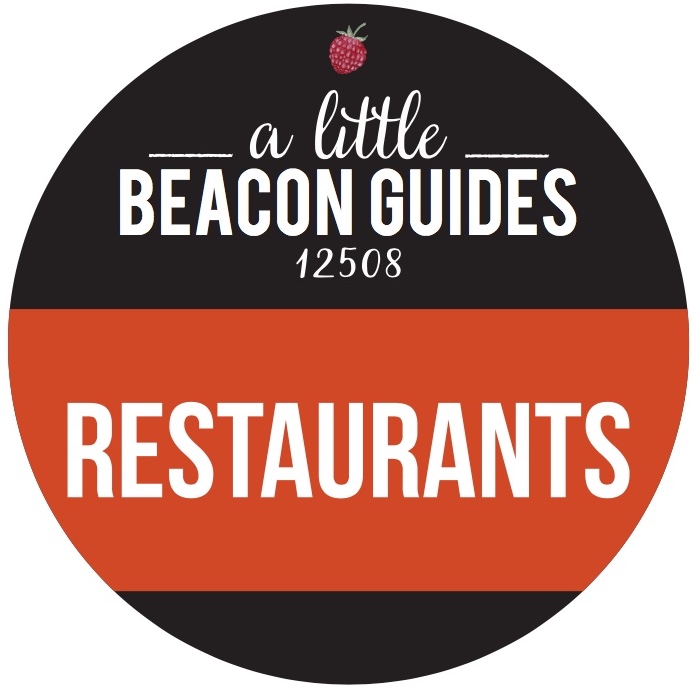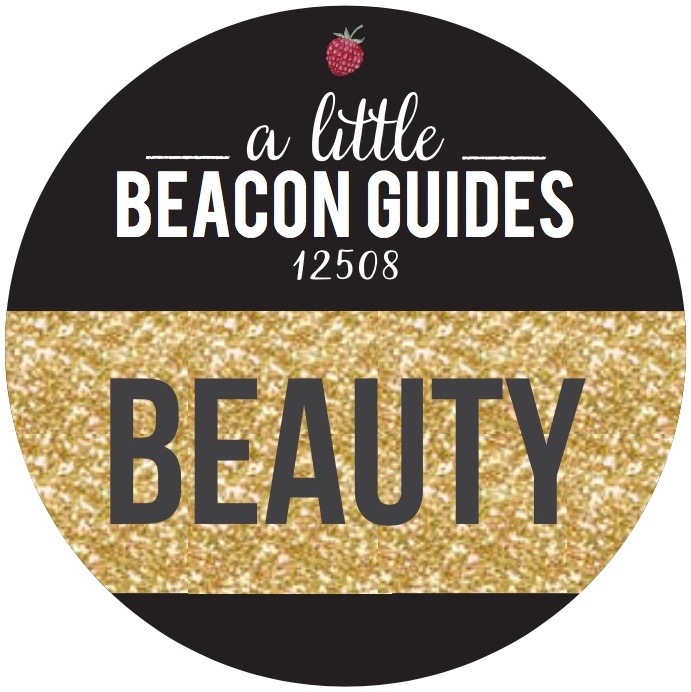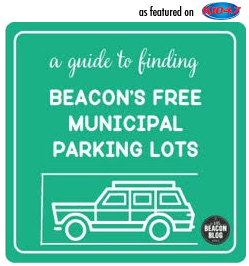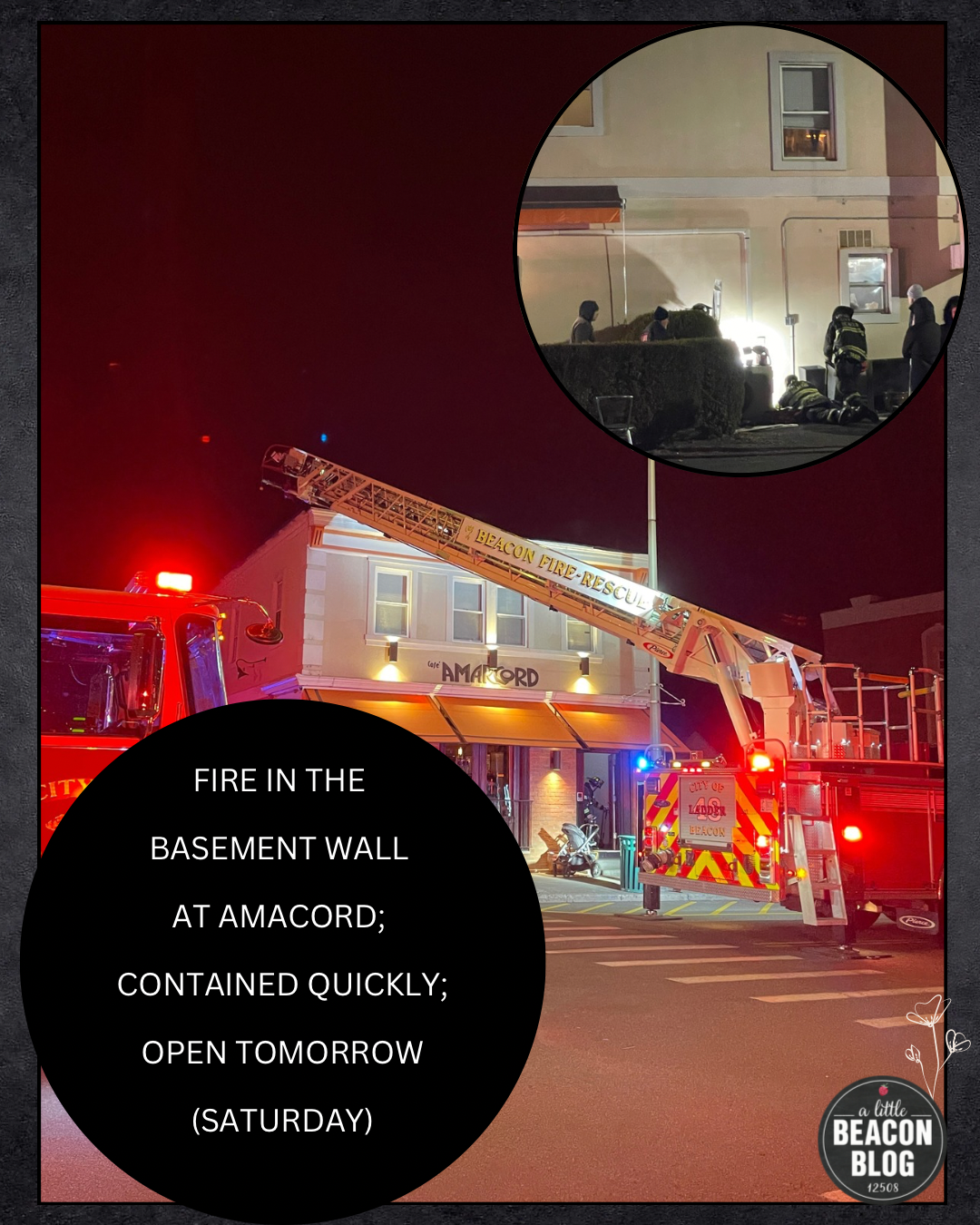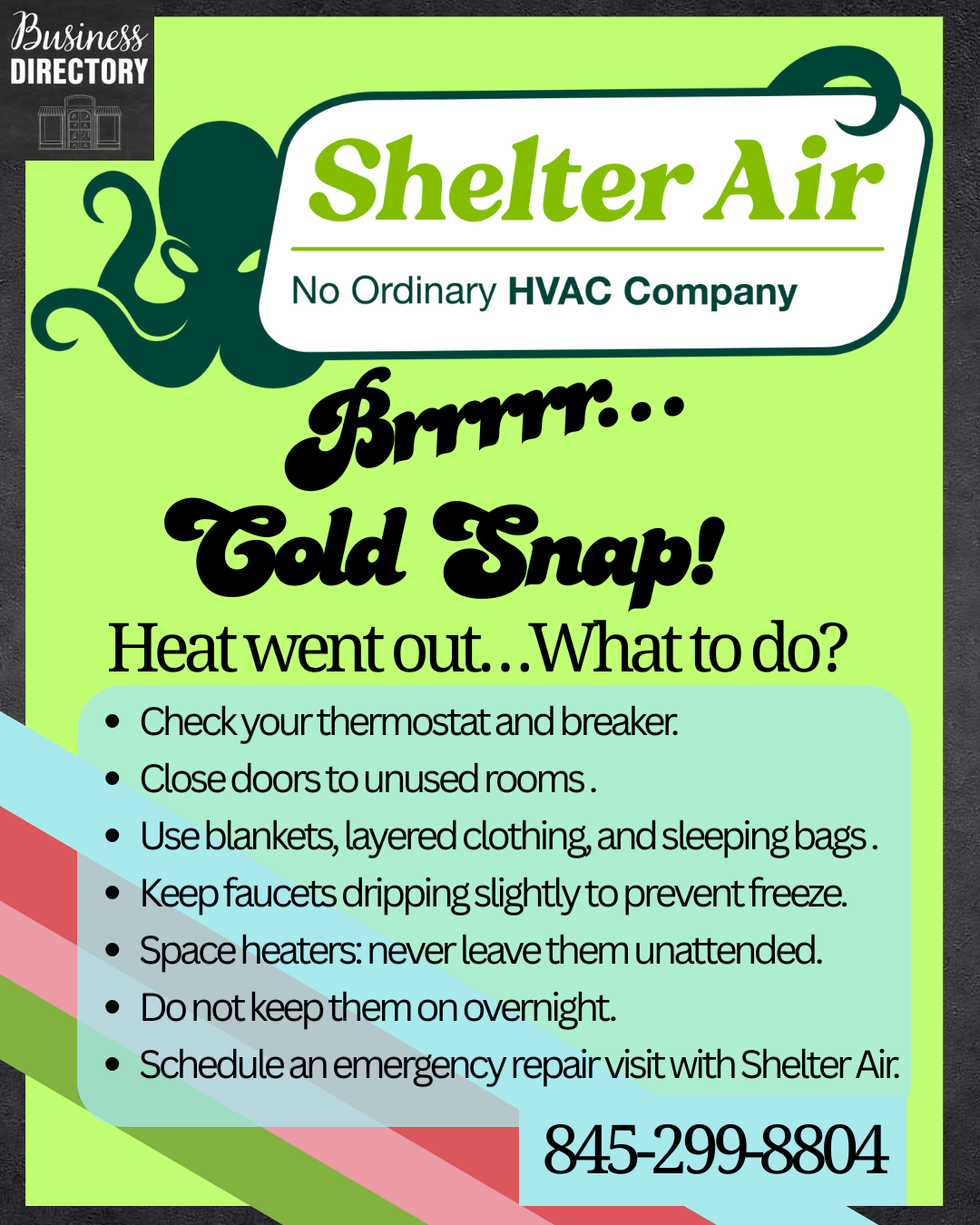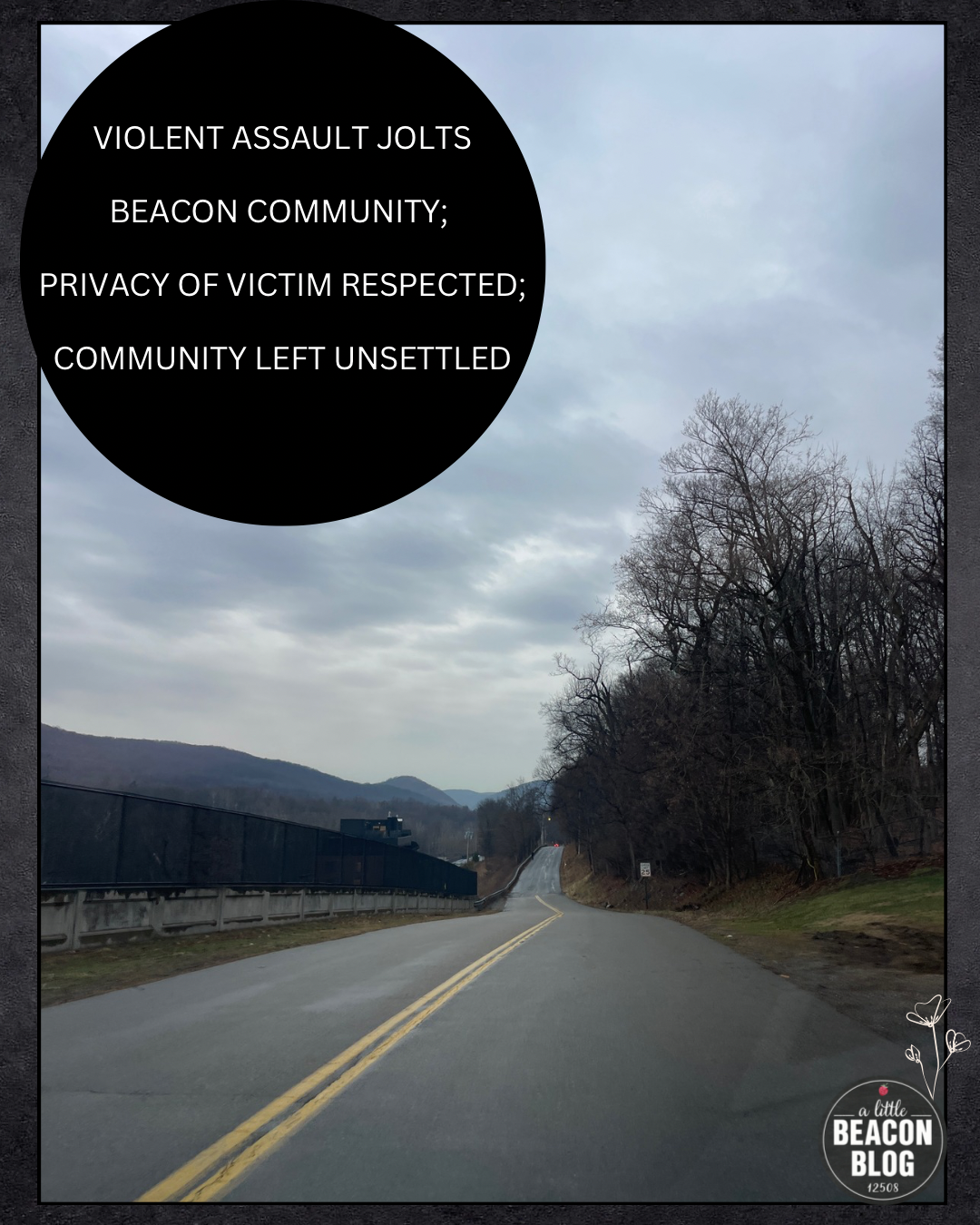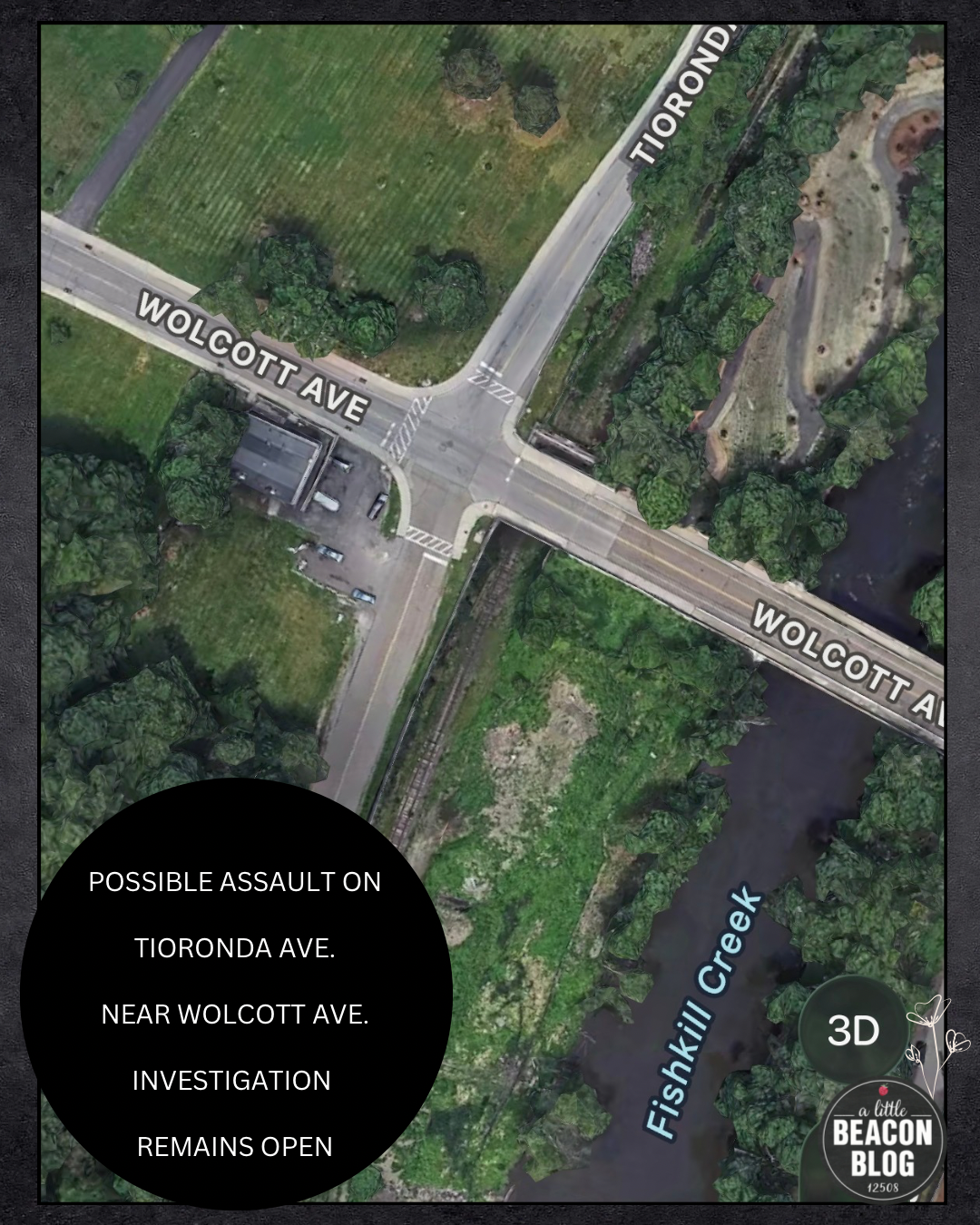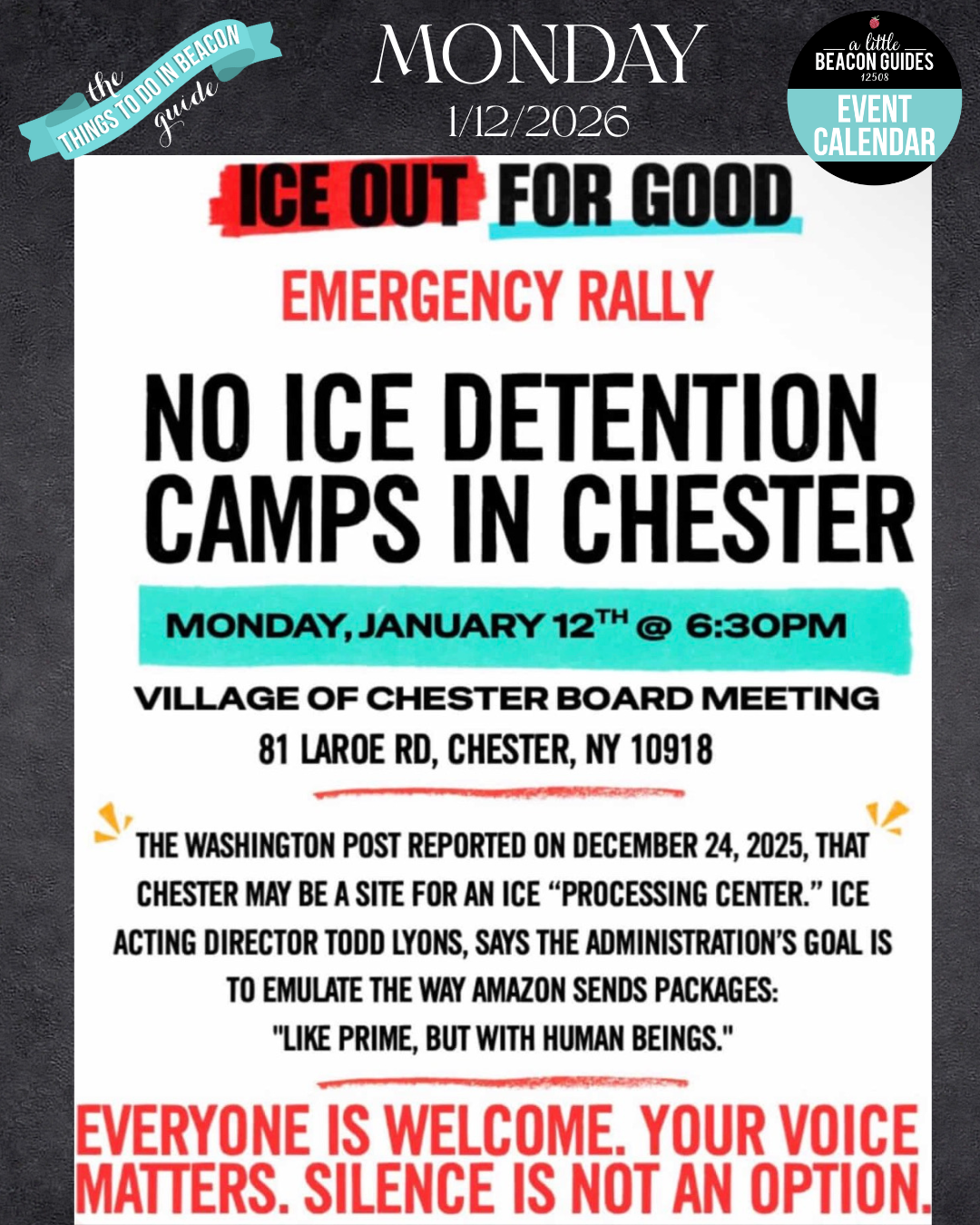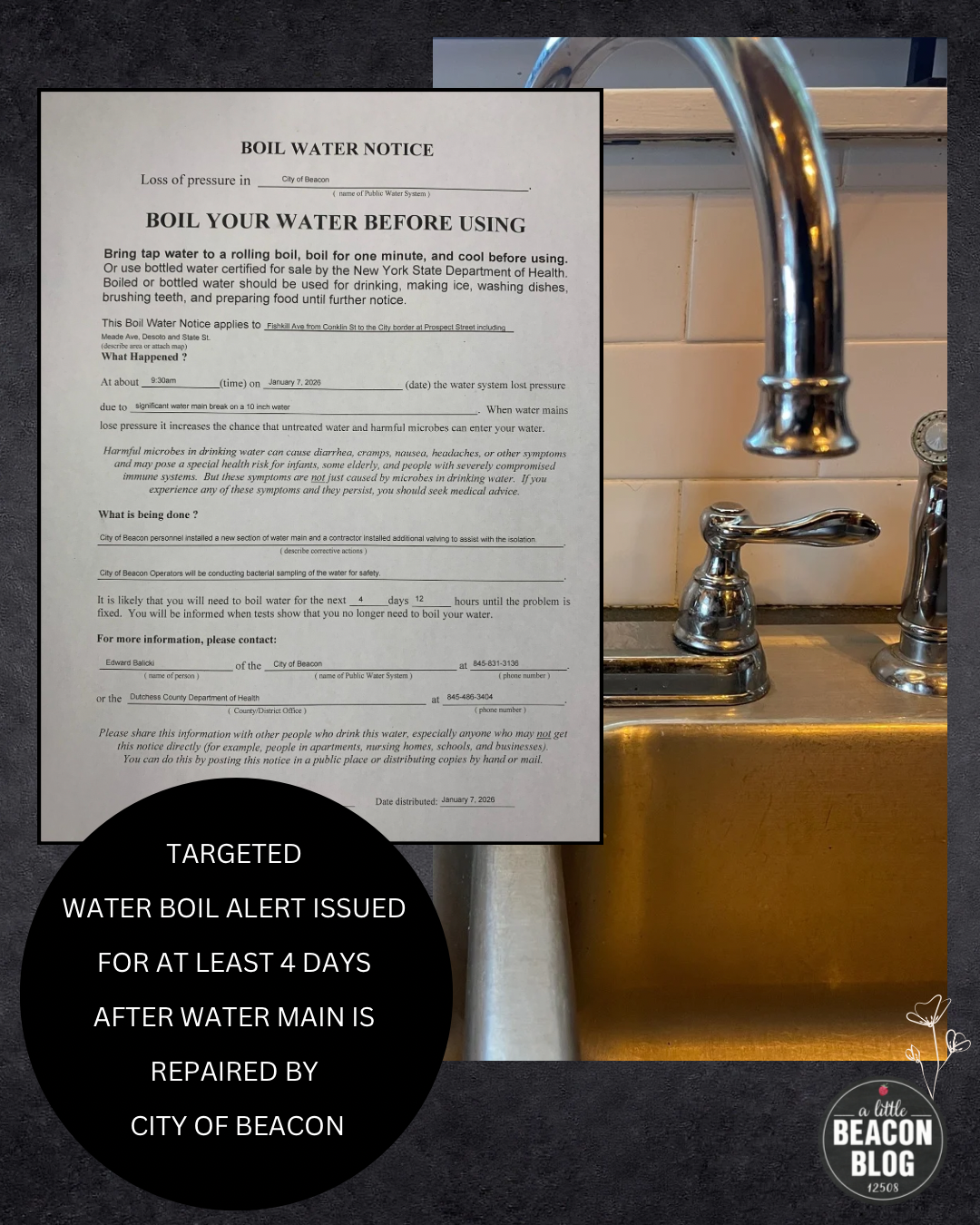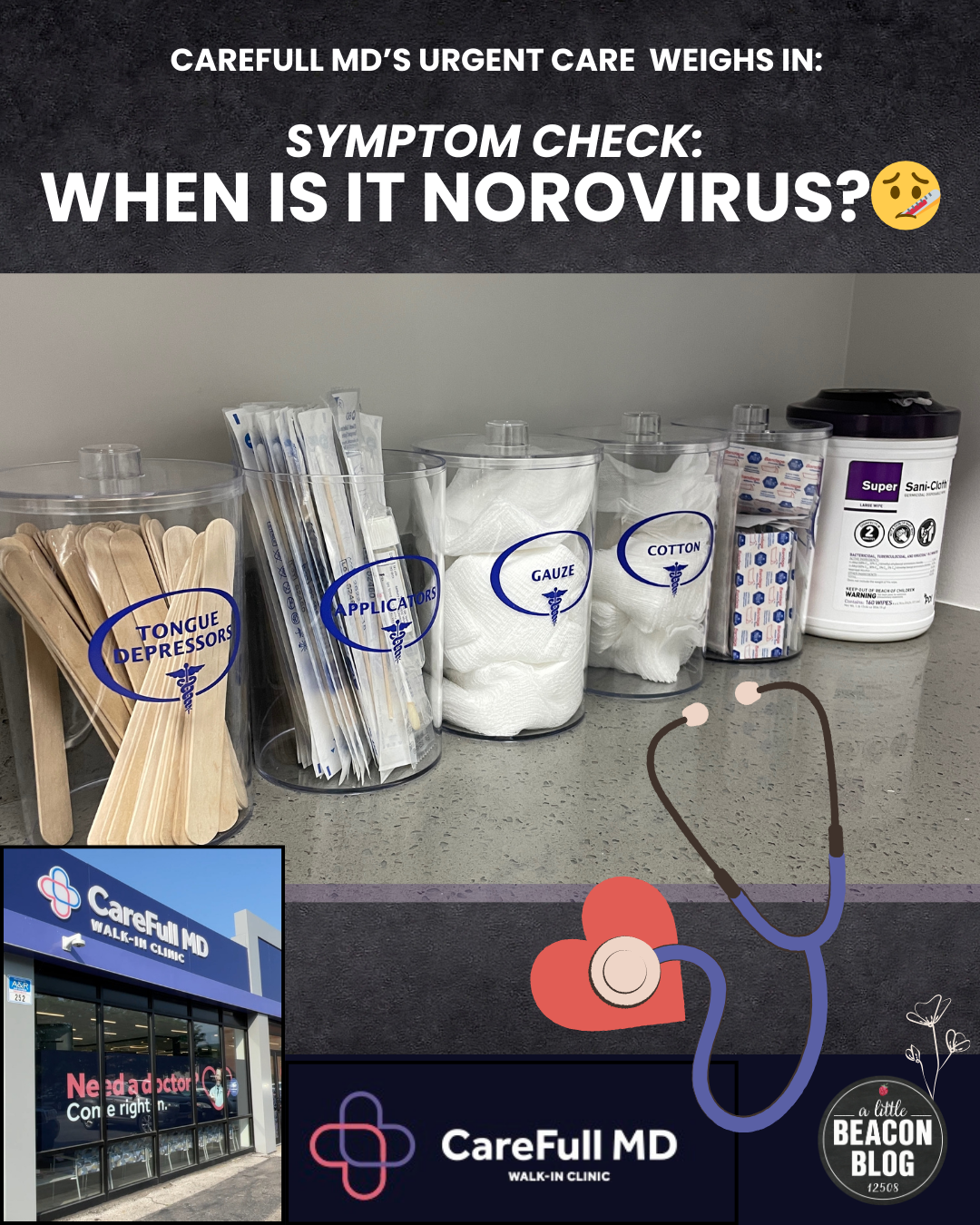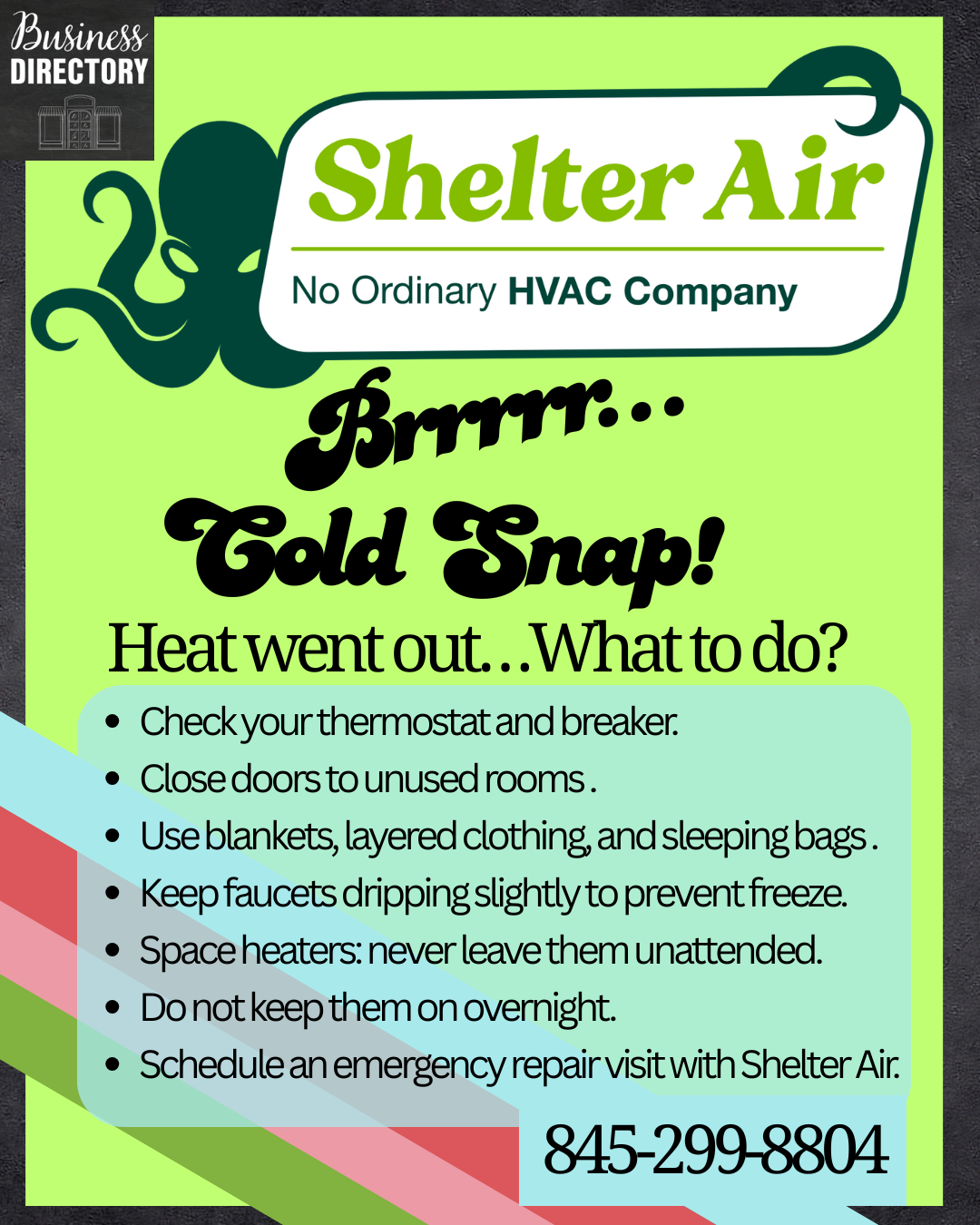Emergency Alert System Ready For Beacon - Opt-In Required for Cell Phones
/Current Links to City’s Robo-Call System
UPDATE 12/18/2025: The City of Beacon has since updated their Emergency Alert System. Click here to learn about their current system, Rave Mobile Safety. They have the ability to robo-call/text everyone in the City, or segments.
Click here to start the registration process with Smart911.
New York State also has an emergency alert text separate from the City of Beacon’s, which you can learn about here.
Old Links - Here For Archival Purposes Only
The original version of this article has been kept in tact for archival purposes. The original article was first published on January 18, 2029
Beacon residents are now able to opt in to a new robocall system set up by the City of Beacon in order to quickly spread notifications in times of emergencies, unexpected road closures, snow closure updates, and other such messages.
Beacon residents may or may not be automatically subscribed to this Emergency Notification System. You’ll fall into either or both of these categories:
Signing up with the Emergency Alert System looks like this.
Photo Credit: A Little Beacon Blog
Landlines: Residents who have a landline are automatically subscribed to this technology. Alerts, via robocall, have already been issued in the past, so you should have received emergency notifications already. Residents with landlines do have the ability to opt out. To opt out, follow this link to the city’s website, and register (create an account) with the system. There you will see a button that says “Remove Me Completely.”
Cell Phones: Residents who have cell phones are not automatically subscribed, and need to opt in via the City of Beacon’s website by clicking here.
The Emergency Alert System is is powered by Swift911, a mission-critical emergency notification system that can reach thousands of people in seconds, according to its website. The system can send out notifications via email, text or vocal phone calls known as “robocalls.”
Ability to Target People Citywide Or In Specific Pockets Of The City
The robocall system can target smaller areas of the city for an isolated incident, such as a streetwide issue, or larger sections of Beacon. It can also send citywide updates. “I think it will be a good tool for us to get information out,” said Anthony Ruggiero, Beacon’s City Administrator, during his announcement of the new service at the 12/17/2018 City Council Meeting.
Example of How An Email and Text Alert Looks
In addition to the phone call you’ll get, a text and email alert will follow. They will look like this: